What is the best way to learn how to use the Streaming Service?
There are several videos about how to use the subscription service. These are available on the “Instructions” page. The first video, “Introduction to the Site and the Main Menu, and How to Subscribe” is a high-level overview of the site and will get you started. For more detailed instruction, there are several additional videos that address specific topics. The script for each video is available for viewing, downloading, or printing for handy reference.
Is there an app for the Streaming Service?
No. However, you can have “one tap” access (a “shortcut”) to the website by putting an icon on your screen, and this is easy to do. Search the Internet for “add a website to home screen for [your device name]” and follow the instructions.
Do all browsers work for accessing the Streaming Service? Must Cookies be “Enabled”?
The leading browsers such as Google Chrome, Microsoft Edge, Mozilla Firefox, and Apple Safari all support access to the Streaming Service. Some Internet service providers offer their own unique browser product. While such browsers may work, we have not tested the Streaming Service with them.
Please note that “Cookies” must be enabled for the browser you wish to use on each device you will use. Please click/tap to check the “Cookies” status in your browser.
Why should I subscribe to this service? There are sites on the Internet that offer free listening to Joel’s classes.
The Joel Goldsmith Streaming Service is the only place online where you have access to the entire library of the more than 1250 of Joel Goldsmith’s recorded classes. As a subscriber, you have the assurance that you are listening to authentic recordings, produced from the original reel-to-reel tapes.
These recordings have been carefully maintained and preserved for nearly seventy years by the same Infinite Way Office that Joel himself established in 1951. He founded the Office in order to give students a single trustworthy source for authentic Infinite Way material.
Joel Goldsmith’s recorded classes remain under copyright protection, which means that they cannot be posted online or broadcast without permission and/or a license from the Estate of Joel S. Goldsmith. Recordings that have been posted online without permission or a license may have been altered in some way, or are second or third generation copies of copies, or are not properly referenced.
The Streaming Service offers valuable additional features that are not available elsewhere. You enjoy ad-free streaming without distractions in a serene venue for study. You can search the entire library of titles by key word. You can choose to select recordings in four ways: 1) by number or title, 2) by class, 3) by book, or 4) by topic. You can use the built-in notepad to take notes while you listen, save them to your private, secure account, and print or download them.
For each recording, you can see associated classes and books. There are convenient links for purchasing related transcripts, books, CDs, or MP3s. You enjoy the best quality audio presently available for authentic recordings. Further, your usage data is never collected and used to generate advertising revenue or to deliver personalized marketing messages.
Your subscription fees directly support the Office that Joel himself set up over seventy years ago, and which continues to preserve and maintain the original recordings and make copies available to Infinite Way students who want to work with authentic material.
Can I purchase a gift subscription to the Streaming Service?
Yes. One-month, two-month, and three-month gift subscriptions can be purchased from The Infinite Way Office by using this link: Joel S. Goldsmith Streaming Service – The Infinite Way (joelgoldsmith.com)
Within 24 hours after you complete your purchase, you will receive an email with two ways for you to notify your gift recipient:
- A printable, foldable card that you can send by postal mail to the recipient. The card includes a coupon code and instructions for using the code to access the Streaming Service.
- A PDF gift notification document that you can attach to an email that you send to the recipient. This gift notification also includes the coupon code and instructions for using it.
BOTH the printable card AND the PDF document will be attached to the email that you receive, so that you can choose which one you want to use.
The gift period begins on the day that the recipient uses the coupon code to subscribe.
If you have questions about gift subscriptions, please contact us.
Can I download the recordings and listen off-line?
No. With the Streaming Service, you can listen at any time in any location where you have an internet connection, including Wi-Fi or cellular.
Do I have to log in every time I use the Streaming Service? (NEW)
As long as you continue to access the service on the same device, using the same browser without having accessed the service on another device or browser, your login persists for 365 days, and you do not have to log in each time you use the service.
However, if you change devices or browsers, you will have to log in. For example, you might listen on your smartphone while you are out walking in the morning. Later in the day, if you access the service again from the same smartphone using the same browser, you would not have to log in. However, if you accessed the service from your tablet, you would have to log in because you are using a different device. Then the login will persist on your tablet for 365 days, or until you change devices again.
If I pause a recording, will the audio player remember where I was when I return to that recording? (NEW)
Yes. The audio player remembers the pause point on any recording for up to ten days, when you return to the recording on the same device with the same browser you were using when you paused the recording.
This feature works by placing a “cookie” in the browser, so it will not work if cookies are blocked in the browser you used on your computer or mobile device. “Cookies” are information that a website stores in the browser on your device to help the website keep track of your visits and activity. For example, cookies allow the website to remember you when you return so that you do not have to log in.
Also if you use a different device when you return to the recording, or if you change browsers on the same device, the pause time will not be known to the new device or browser.
Apple Users: Please note that an iPhone, iPad or Mac computer using a Safari Browser requires the user to click or tap an audio player before it will begin to function. So when you return to a recording that you have previously paused, just wait a moment until the player bar starts to show a light grey color then click/tap on the gold play arrow. The player will then jump to the last pause point and resume playing as shown in this short video.
When I listen to recordings by class, by book, or by topic, several recordings are on the player page. The “Take Notes” box allows me to take notes for the whole page, but is there a way to take separate notes for each individual recording? (NEW 2/9/21)
A: Yes, we are in the process of adding a “take notes” feature for each recording on any multi-recording player page. The feature is being populated on the multi-player pages over the next several days (February 9 – 13, 2021). The feature is described below, and we have posted a new instructional video about it.
To use the feature:
- On a multi-recording player page, select a recording from the list. The title of the selected recording will be shown above the player control and time indicator.
- There is now a small “notes” icon next to that title. (If the icon does not yet appear; it will be in place no later than February 13, 2021.)
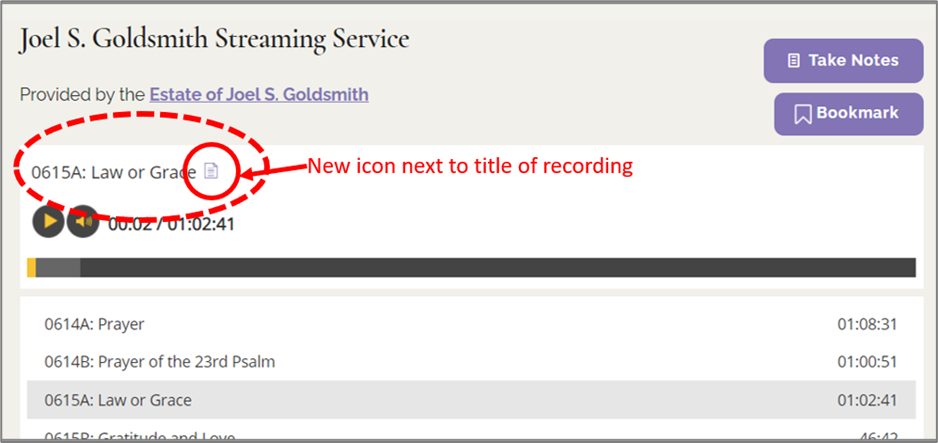
- Click on the icon. This opens a full-size “Take Notes” page for that particular recording, and it opens the note page in a new browser tab or page.
- If the recording is already playing, it will continue to play while you take notes. If the recording has not started to play, return to the first tab/page, and start the player. Return to the second tab/page when you want to make a note. The audio will continue as you switch between tabs/pages. (Note: Different devices have different ways of switching between tabs or web pages. If you do not know how to do this on your device, you can do a web search for instructions.)
- BE SURE TO SAVE THE NOTE BEFORE YOU CLOSE THE NOTES TAB/PAGE!
Here are some other important facts about the new notes feature:
- If you already have a note for the selected recording, the new notes feature will open your existing note in a new tab/page, and you can add to the note.
- If no prior note exists for the selected recording, the new notes feature will open a new notes page for the recording in a new tab/page.
- Any time you access the same recording on a multi-recording player page, whether from “Listen by Class,” “Listen by Book,” or “Listen by Topic,” and you click on the small notes icon for that recording, the existing note will open in a new tab/page, regardless of where you were when you created the note.
- If you access the same recording on a single recording page, the note will open in the purple “Take Notes” box on the same page.
- All notes will be visible on the “My Notes” page, under the “My Account” menu option.
- The existing large purple “Take Notes” feature button will continue to operate as described in “The Notes Feature” instructional video on the Instructions page.
You say that the Streaming Service provides better audio quality with lower bandwidth. Why?
The recordings used for the Streaming Service are CD-quality digitizations from the original reel-to-reel recordings. Copies of recordings that are posted on the Internet for free listening are often highly compressed MP3 files, from which it is impossible to recreate the uncompressed audio quality of the original recording. Even a file labeled “remastered” that is produced from a highly compressed MP3 file cannot achieve the quality available from the original recording.
As to bandwidth, a recording posted to a video-based online service such as YouTube is actually transmitted to your device as a video stream, which requires up to ten times more bandwidth than a purely audio transmission. If you are using a device with a wireless connection, that higher bandwidth requirement can cause the audio in the video-based stream to break up if the device is moved into an area with weak cellular or Wi-Fi coverage.
What audio equipment provides the best listening experience?
The recordings offered on the Streaming Service have the best audio quality presently available for an authentic recording. You will have the best listening experience using a high-quality headset or earbuds. Also, it is important to have sufficient bandwidth so that the full audio signal reaches your device. If you are using a wireless connection to access the Streaming Service, be sure you are in a location that has a strong signal, whether you are on cellular or Wi-Fi.
How are the recordings numbered?
Recordings are referenced by year, class, and session. A “class” refers to a group of teaching sessions given by Joel in a specific location in a specific year. With some exceptions, the recording numbers reflect the chronology of the classes.
Originally, Joel’s class sessions were recorded on reel-to-reel audiotapes that had two sides, referred to as “Side A” and “Side B.” One reel-to-reel tape included the recordings for two class sessions, one on each side of the tape.
Each two-sided audiotape was assigned just one number, and the two class sessions on that one tape were referenced by the tape number, followed by “A,” which designated the first side, or “B,” which designated the second side. In addition, Joel gave a title to each class session. So, each recording is referenced by a number, a “side” (A or B), a class title, and a session title. For example, this reference: 354A: 1960 England Open Class, “Supply and Secrecy” indicates that:
- The recording number is 354.
- This recording is side A, or side 1, of the original reel-to reel recording.
- The class was given in 1960 in England, and it was an “open class” (i.e., a class that anyone could attend).
- The title Joel gave to this session within the 1960 England Open Class is “Supply and Secrecy.”
With some exceptions, Joel designated classes as “open,” “closed,” “practitioner,” and “special.”
- An open class was a class that anyone could attend.
- A closed class required that the participants were sufficiently familiar with Joel’s books to know that they wanted to explore the message further. Also, a class was “closed” in that once the class sessions began, no new participants were admitted. Joel believed that this practice helped establish and maintain a united consciousness among the students.
- A practitioner class was for advanced students, including but not limited to those who were tape group leaders, teachers, or practitioners.
- A special class was usually an invitation-only private class.
There are a few exceptions to the numbering system described above. For example, a few recordings are labeled with the recording number, followed by “AB.” Why? Occasionally, Joel did not finish a class session within the time constraints for one tape. In these cases, he completed the class session on a second tape, typically within less than fifteen minutes. For these class sessions, the Streaming Service combines the longer and the shorter tape into one recording. Thus you will see a number like “1007AB.”
A very few recordings have numbers that use a number, followed by “A” or “B,” followed by a dash, and then “1” or “2.” For example, recordings “0007A-1” and “0008B-2” are in this format. These designations simply reflect numbering used in the early days for certain recordings. Once a number was assigned to a recording, that number never changed, so these few inconsistencies remain today.
Can I get transcripts of the recordings?
Yes. There are two choices for this. Each player page includes a convenient link for purchasing a transcript. The link will take you directly to the shopping cart at joelgoldsmith.com, and the transcript for that recording will be placed in your cart automatically. You can complete the purchase, or if you change your mind, you can simply remove the item from the cart.
Optionally, you can purchase the add-on Transcript Option subscription for the Streaming Service. With this option, the transcript of each recording will be visible on the same page as the recording, so that you can read along with the recording. You can also search the transcript for a key word or phrase and position the audio playback to a position that is “near” the top of each transcript page.
Why are there no source recordings for some books or some chapters?
Some books are derived from classes that were not recorded. For example, Joel taught for several years before he began to record his classes. For many of these early classes, a stenographer recorded the class and prepared a transcript for distribution to the students. Consequently, there are no source voice recordings for books that were prepared from these early manuscripts. Also, there are no source recordings for the books that Joel wrote early in his ministry: The Infinite Way and Spiritual Interpretation of Scripture. There are no recordings available for some of Joel’s 1964 classes either, so books or chapters based on the transcripts of those classes will not have source recordings.
Why are some of the recording numbers out of chronological sequence?
For example, Recording 1007A is from a class given in 1951, whereas Recording 542A, a lower number, is from a class given much later in 1964.
The recordings for some classes, particularly some of the early classes, turned out to be so noisy that Joel decided not to make them available to students. At the time, there was no way to remove the noise. Consequently, no sequential number was reserved for these classes. Years later, the technology was developed for removing noise, and the heavy background noise on these recordings was removed. Since there was no number available to put these recordings into their correct chronological sequence, new blocks of numbers were started. These blocks are numbers in the low 600s, 700s, 800s, 900s, and 1000s.
What causes noise on some of the recordings?
When Joel began to record his classes in the early 1950s, commercial tape recording technology was in its infancy. Early adopters were learning how to use the recorders and how to produce the best audio quality. Many factors influenced audio quality. For example, some early tape recorders generated machine noise during recording that resulted in hiss, crackling, or other noise on the tape. Sometimes the microphone jack was not seated securely, which resulted in variations in sound levels. In some classes, the recorder was close to an air conditioning unit, fan, or heater, and the sounds from them were amplified on the tape. Despite these sound issues, we are extremely fortunate to have these recordings because they make it possible for students to learn The Infinite Way message from the revelator himself.
We have a noise reduction project in progress. Our noise reduction never touches the sounds that, as Joel said, “tell us we are in an Infinite Way class”—airplanes, construction noise, church bells, dogs barking, children playing, garbage collectors, and so on. Those sounds are integral parts of the class experience. The noise that we remove is only extraneous noise that students would not have heard in the class. When we noise-reduce a recording, the noise-reduced version will be posted promptly on the Streaming Service.
In any case, the audio quality on the Streaming Service will always be the best quality available at the present time for authentic recordings.
Some books have a section titled “Tape Recorded Excerpts” at the end of the chapters. When I am listening “By Book,” are the source recordings for these excerpts included in the list of recordings for that book? (NEW)
No. Books that have the “Tape Recorded Excerpts” are books of Infinite Way Letters that were published after Joel’s transition. The excerpts are typically short, and they relate more to the monthly message from the editor than they do to the chapter.
However, the title of the class session from which the excerpt was taken is always cited in the book. If you want to listen to the entire recording, you can find the recording easily by searching for the title of the class session using the “search” function on the “Listen by Number or Title” page.
How do you select the recordings for the topics page?
The selection of recordings for a particular topic is not a list of all recordings on that topic. The recordings were chosen for their particular excellence as complete, focused, inspired lessons on the topic and for their audio quality. The Infinite Way Office works in partnership with Goldsmith Global to select many of the recordings. The hosts of Goldsmith Global have conducted both local and online tape groups for over 15 years, and they have a great deal of experience with the recordings. Other contributions to the list come from dedicated, long-time Infinite Way students.
How many books by Joel Goldsmith are published and who publishes them?
Currently (2020), there are fifty-six book titles written by Joel or prepared from his class recordings and Monthly Letters. You can see a complete listing of all books and a description of each book at www.acropolisbooks.com.
There are only two authorized publishers for Joel’s books. Acropolis Books (www.acropolisbooks.com) holds the worldwide publishing rights to the e-book versions of all books and to the print versions of all but four books. DeVorss & Company (www.devorss.com) holds the print version publishing rights to the other four books.
How can I learn more about Joel Goldsmith and The Infinite Way?
Joel’s recorded classes allow you to learn about The Infinite Way message from the revelator himself. The “Listen by topic” page of this website includes a topic “Introduction to The Infinite Way,” and you might find the recordings for that topic helpful as a starting point.
There are more than 50 books that capture Joel’s message. Joel recommended that new students begin with four books: Living the Infinite Way, Practicing the Presence, The Art of Meditation, and The Art of Spiritual Healing. From the “Listen by book” page of this website, you can access more information about each of these books as well as the class recordings that provided source material for them.
The Infinite Way Office, established by Joel in 1951, has a website at www.joelgoldsmith.com. There you will find a great deal of information about Joel Goldsmith, his ministry, and The Infinite Way message. On that website you can also learn about the Infinite Way Monthly Letter and the Inner Kingdom Consciousness Course, two additional resources to support your study of The Infinite Way.
Many new students enjoy reading The Spiritual Journey of Joel S. Goldsmith, a biography of Joel written by Lorraine Sinkler, his longtime student and associate, and the editor of most of his books. There is also a documentary film titled “Joel S. Goldsmith: The Man and His Message,” which is available from Aloha Mystics. And, new students will find value in the overview of The Infinite Way message and the study recommendations provided on the Goldsmith Global website.
The Joel Goldsmith Electronic Library Search is another resource for students provided jointly by The Infinite Way Office and Acropolis Books. You can search for any word or phrase in the complete database of Joel Goldsmith books (English versions only) and the transcripts of all of Joel Goldsmith’s recorded classes. There are three search options:
- Search books only
- Search transcripts only
- Search BOTH books and transcripts
Search results provide excerpts from the book chapters or class transcripts in which the search term appears, showing the context for each instance of the search term. You can filter the search results by a specific book or class and see only the instances of the search term in that particular book or class. You can access the search tool through either the Infinite Way website or the Acropolis Books website.
If a transcript comes up in your search results, the number of the transcript is the same as the recording number. To hear that recording on the Streaming Service, simply choose “By number or title” from the drop-down menu on the “Listen” tab, and put the number of the recording in the Search box.
Why does the website have a Hawaiian theme?
Joel Goldsmith made his home in Hawaii in the early 1950s and lived there until his transition in 1964. He loved the islands and felt a spiritual connection to them that inspired him. The Hawaiian ambiance on the site honors Joel’s life and work there.
Joel found the “spirit of Aloha” in Hawaii, and he said that it conveyed the spirit of his classes – “a meeting in the Spirit, in the Aloha spirit, a meeting in spiritual oneness, spiritual brotherhood.” Often, Joel started and closed his classes with “Aloha.” He signed the Monthly Letter “Aloha, Joel.”
Joel explained why he liked to use the word “Aloha”:
“‘Aloha’ is an Hawaiian word, used in both greeting and farewell, but it carries a much deeper meaning than our ordinary ‘Hello, how are you?’ or ‘Goodbye.’ When using ‘Aloha’ as a greeting, we are really saying, ‘Love greets you,’ or ‘I trust that Love is with you.’ In the same way, ‘Aloha’ at parting or farewell means, ‘God speed you,’ or ‘God goes with you.’ Love is the most important and universal word in all the world, regardless of language. You have read in the Bible that the beloved disciple, John, said, ‘God is love.’ Whenever you think of love in that respect, you must remember that Love, God, is finding an outlet through you, and that every time love comes to you, it is the very gift of God. … It will never be difficult to understand the meaning of love if you will memorize the lovely Hawaiian word ‘Aloha,’ and remember that it means ‘Love to you,’ ‘Greetings of love,’ ‘Love goes with you.'”
“Nothing is more beautiful than that word ‘Aloha’ to those who understand it – a greeting on meeting and a greeting on parting, a greeting of love, a greeting of affection, a greeting of warmth, a salutation, or even a ‘Godspeed’ is in that word ‘Aloha.'”
Transcript Option FAQs
What are the transcripts?
The transcripts are the word-for-word text versions of Joel’s recordings.
Who prepared the transcripts?
The 1,282 transcripts that are available on the Streaming Service were prepared by a group of Infinite Way students. There are some differences in how each one created a transcript, so you might find variations among the transcripts.
Currently, Acropolis Books is working with The Infinite Way Office to review and standardize the format for all the transcripts. Over 350 have already been reviewed and standardized, and these have been incorporated into the Streaming Service. As more transcripts are standardized, they will be integrated as well.
How does the transcript option work?
The transcript for a selected recording will be displayed below the recording player. You can read the transcript as you listen to the recording, or simply read the transcript without listening. This video provides all the details about how to use the transcript option.
Header text
Can I subscribe just to the transcripts?
No. We do not offer a “transcripts-only” subscription. The monthly recordings subscription with the add-on transcript subscription gives subscribers access to all 1,286 recordings AND the 1,282 transcripts that accompany all recordings except the 4 on which Joel reads The Infinite Way.
Can I search the transcript?
Yes. There is a search box above the transcript, and you can search for any word or phrase. The search results are highlighted, and you can navigate through the results using the down and up arrows next to the search box.
Can I search ALL transcripts?
Yes. Subscribers to the transcript option have access to a transcripts-only version of the Electronic Library Search Tool, right within the Streaming Service. With this special Search Tool, the transcript title at the top of each search result box is a link that takes you directly to that recording.
Can I move the recording playback to a specific point in the transcript?
Yes. The controls above the transcript allow users to set the audio playback “near” the top of any page in the transcript. Then you can jump ahead or back in 30-second increments to get to the desired location.
Can I take notes while listening to a recording and reading the associated transcript?
Yes. You can use the Take Notes feature of the Streaming Service, described in this video. You may find it helpful to note the recording time stamp or the transcript page in the notes so that you can easily return to a specific point in the class.
Can I annotate or highlight the transcript?
No. Since the transcripts are accessible to all transcript subscribers, it is not possible to make personal highlights or annotations on the transcripts. You can use the Take Notes feature of the Streaming Service to make notes.
Can I copy, print, or download the transcripts?
Just as a subscriber cannot copy or download the recordings, the transcript option does not provide for downloading, copying, or printing the transcripts. You can purchase a downloadable PDF copy of the transcript by using the Purchase Options at the bottom of each recording page.
What if I notice an error in a transcript?
Currently, Acropolis Books is working with The Infinite Way Office to review and standardize the format for all the transcripts, so you can be confident that errors are being address. Over 350 transcripts have already been reviewed and standardized, and these have been incorporated into the Streaming Service. As more transcripts are standardized, they will be integrated as well, so you will always have the most current version of each transcript. However, if you want to bring any errors to our attention, please send us a message through the Contact Us page. Please note the transcript number and describe the issue and your suggested correction. Changes will not be made immediately because updates to the transcripts require some technical work.

